Posts tagged IE6
IE6 で SSL 接続時に PDF を表示できない
0SSL 接続時に PDF を IE6 で表示できない現象が発生しました。どうやら、IE6 のバグが原因のようです。
[IE] HTTPS URL から Office ドキュメントまたは PDF ファイルを開こうとすると “ダウンロードできません” エラーが発生
http://support.microsoft.com/kb/812935/ja
(続きを読む…)
IE3 から IE6 までまとめてインストールする
1IE5 で動作確認する必要があったのですが、手元に環境がないため調べたところ下記のような情報がありました。
IE3 から IE6 までをひとつの PC にまとめてインストールすることができます。
秋元@サイボウズラボ・プログラマー・ブログ: 複数のIEをまとめてインストールするパッケージ
Install multiple versions of IE on your PCで、IE3からIE6までの異なるバージョンのIEを選んでインストールできるインストーラというのが配られている。
IE で CSV がダウンロードできない問題
1OpenPNE の管理画面からメンバー情報を CSV ファイルとしてダウンロードする機能があります。その CSV ダウンロードが IE6 でエラーになってダウンロードできない問題がありました。
原因はマイクロソフトのサイト Content-Disposition: attachemnt と Cache-Control: no-cache によるダウンロードの問題 に書かれていました。
対処方法として、
webapp/modules/admin/do/csv_member.php を webapp_ext/modules/admin/do/csv_member.php にコピーして
header("Content-Type: application/octet-stream");
header("Content-Disposition: attachment; filename=member.csv");
となっているところを下記のように修正します。
header("Pragma: public");
header("Content-Type: application/octet-stream");
header("Content-Disposition: attachment; filename=member.csv");
これでダウンロードができるようになります。
なお、Content-Disposition: attachemnt と Cache-Control: no-cache によるダウンロードの問題 では現象が発生するブラウザとして
?Microsoft Internet Explorer 5.0
?Microsoft Internet Explorer 6.0
?Microsoft Internet Explorer 6.0 Service Pack 1
と書かれていましたが、 IE6 の SP2 でも同様の現象が発生しました。
optionタグを選択不可にする disabled 属性を IE6 でも有効にする方法
0optionタグを選択不可にする disabled 属性で紹介したように option タグに disabled 属性を指定することにより選択不可にすることができるのですが、IE6 では選択できてしまいます。
JavaScript で解決する方法です。
Select, Option, Disabled And The JavaScript Solution
上記の参考サイトに詳しくやり方が書かれていますので、簡単に手順だけ紹介。
- 参考サイトの「Implementing」にある download リンクより JavaScript コード(select-option-disabled-emulation.js)をダウンロード
- select-option-disabled-emulation.js を適当な場所に保存
- html 内で select-option-disabled-emulation.js を読み込む
- 選択不可にしたい option タグに disabled 属性を指定する
DHTML で解決する方法です。
これは上記参考サイトの補足で紹介されていたサイトです。
apptaro’s blog: Emulating Disabled Options in IE with DHTML Behaviors
こちらも上記URL に詳しいやり方が書かかれていますので、簡単にご紹介。
- 参考サイトの中央よりやや下にある Download よりファイル一式をダウンロード
- 適当な場所に css, htc ファイルを保存
- html で上記 css を読み込む
- 選択不可にしたい option タグに disabled 属性を指定する
これで IE6 でも option タグの disabled 属性が使えるようになりました。
optionタグを選択不可にする disabled 属性
2フォーム画面を動的に表示してある条件のときにはラジオボタンなどを disabled にしたりします。
今回もあるフォームを作成していて在庫が0のときに select タグで表示する項目を選択できないようにしたかったので調べてみたところ、option タグにも disabled 属性がありました。
そこで下記のようにしてみたところ
<form action=""> <select> <option>オプション1</option> <option disabled="disabled">オプション2</option> <option>オプション3</option> <option>オプション4</option> </select> <input type="submit"> </form>
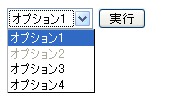
うまく選択不可になりました。
ところが Firefox では OK だったのですが、IE6では選択可能に。。。
調べてみると
Disable Option’s In A Select (Dropdown) Element ? Post Archive ? www.lattimore.id.au
It never ceases to amaze me how a browser like IE6, managed to not implement something as trivial as an attribute like disabled. The IE team managed to implement it against the <select> element, but some how overlooked the <option> element. They implement the readonly attribute against the appropriate elements – yet some how the disabled attribute managed to be overlooked when they implemented it. More surprising is that, since the HTML4.01 specification came out in late 1999, IE has been updated and upgraded for various things literally hundreds of times. Why hasn’t this made it into an update? You’d begin to think that Microsoft aren’t aware of it, however the thought of that just seems too far fetched.
どうも IE6 のバグのようです。