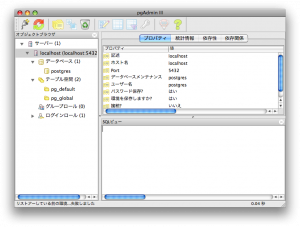Posts tagged SQL
SQL のように HTML を解析できる htmlSQL
3「真面目にエロサイトを作ってみた」というエントリで紹介されていた、スクレイピングに使われている htmlSQL に興味を持ったので試しに使ってみた。
jonasjohn.de: htmlSQL – a PHP class to query the web by an SQL like language
(続きを読む…)
mysql で SQL の最後をセミコロンではなく\Gにすると
3mysql で SELECT 文の最後をセミコロンではなくメタコマンドの \G にすると結果を縦に表示してくれる!今まで知りませんでした。カラム数が多い時はかなり便利です。
(続きを読む…)
Mac にインストールした PHP で PostgreSQL が使えなかったので再インストールした
1Mac に PostgreSQL をインストール して、さあ PHP から PostgreSQL を使おうとしたら、PHP で PostgreSQL が使えなかった。pg_connect 関数が未定義と怒られた。
改めて PHP を入れた時のエントリを見直してみると
$ sudo port install php5 +apache2 +mysql5 +pear
確かに入れていない。
(続きを読む…)
Mac に PostgreSQL をインストール
1Mac に MacPorts で PostgreSQL をインストールしてみました。
まず PostgreSQL があるか調べてみる。PostgreSQL8.3 が最新のようです。
$ port search postgresql postgresql7 databases/postgresql7 7.4.21 The most advanced open-source database available anywhere postgresql80 databases/postgresql80 8.0.17 The most advanced open-source database available anywhere postgresql80-doc databases/postgresql80-doc 8.0.17 Documentation for the postgresql database postgresql80-server databases/postgresql80-server 8.0.17 run postgresql80 as server postgresql81 databases/postgresql81 8.1.13 The most advanced open-source database available anywhere postgresql81-doc databases/postgresql81-doc 8.1.13 Documentation for the postgresql database postgresql81-server databases/postgresql81-server 8.1.13 run postgresql81 as server postgresql82 databases/postgresql82 8.2.9 The most advanced open-source database available anywhere postgresql82-doc databases/postgresql82-doc 8.2.9 Documentation for the postgresql database postgresql82-server databases/postgresql82-server 8.2.9 run postgresql82 as server postgresql83 databases/postgresql83 8.3.3 The most advanced open-source database available anywhere. postgresql83-doc databases/postgresql83-doc 8.3.3 Documentation for the postgresql database postgresql83-server databases/postgresql83-server 8.3.3 run postgresql83 as server postgresql_autodoc databases/postgresql_autodoc 1.25 Automatic documentation generator for postgresql databases caml-postgresql devel/caml-postgresql 1.8.2 OCaml-interface to the PostgreSQL-database postgresql-jdbc java/postgresql-jdbc 8.0-311 PostgreSQL JDBC driver py-postgresql-exception python/py-postgresql-exception 0.2 exceptions for the py-postgresql modules py-postgresql-greentrunk python/py-postgresql-greentrunk 0.1 greentrunk interface to postgresql py-postgresql-layout python/py-postgresql-layout 0.3 layout for the py-postgresql modules py-postgresql-pqueue python/py-postgresql-pqueue 0.1 pure python implementation of the pq protocol py-postgresql-proboscis python/py-postgresql-proboscis 0.1 postgresql database connector in pure python
MacBook に開発環境を入れる
1Apache + MySQL + PHP を MacPorts で入れてみました。
Apache のインストール
$ sudo port install apache2
しかし、sqlite3 のインストールでエラーになってしまう。
下記を参考に一度 sqlite3 を削除して入れなおしたらうまくいきました。
Mac Ports で Apache2 のインストールエラー – Get crazy
$ sudo port clean --all sqlite3
$ sudo port install sqlite3
MacBook に MacPorts を入れる
1MacPorts のインストール
The MacPorts Project — Download & Installation
上記サイトから Leopard(Universal) をダウンロードしてインストールする。特に設定などはなし。
WordPress2.6 にアップグレードしました
0このブログを WordPress2.6 へアップグレードしました。
アップグレード手順
- MySQL のデータをバックアップ
- WordPress2.6 を上書きでアップロード
- 管理画面へアクセス => アップデート作業をするように案内がでます。クリックすればアップデート終了
CakePHP1.2 Schema を試してみた
1CakePHP1.2 RC2 で Schema を試してみました。
基本的な操作は cake コマンドで行います。
PHP でテーブル構造を配列で定義しておいてテーブルを作成することもできますし、現在あるテーブルからテーブル構造を PHP に出力することもできます。
(続きを読む…)
[symfony] askeet 2日目
1無事デバッグモードも表示できたので askeet 2日目に進みました。
データベースの設定
データベース askeet を作成
$ mysqladmin -u username -p --default-character-set=utf8 create askeet